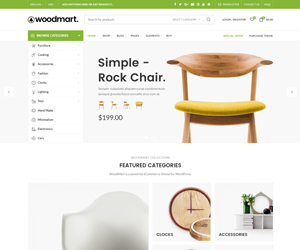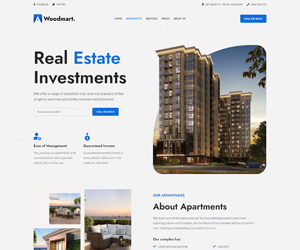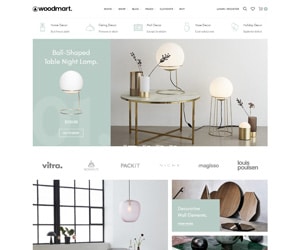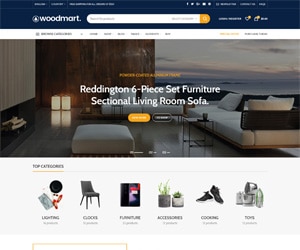To create an account, click on the “Sign Up” button at the top of our homepage, fill in your details, and follow the prompts. You’ll receive a confirmation email to activate your account.
Our auctions allow you to place bids on items. The highest bid when the auction closes wins the item. You can monitor your bids and receive notifications if you’ve been outbid.
Once your order is placed, you will receive a confirmation email with tracking details. You can also log in to your account and check the status under “My Orders.”
Currently we only offer Bank Transfers within Thailand. Payments via credit cards are not accepted yet.
Registering and browsing auctions is free. However, if your bid is the winning bid, you will be expected to pay for your item at checkout.
To place a bid, simply click on the item, enter your maximum bid amount, and click “Place Bid.” The system will automatically bid on your behalf up to your maximum if needed.
No, once a bid is placed, it cannot be canceled. Please review all bids carefully before confirming.
If you win an auction, you will receive a confirmation email with payment instructions. After completing payment, your item will be shipped to you according to the delivery time specified.
Auction durations vary depending on the item. You can see the remaining time for each auction listed on the item page.
Currently we only ship within Thailand. Please check back soon as we will be updating our shipping policies.
Returns are accepted within 30 days of purchase, provided the item is in its original condition. Please visit our Return Policy page for more details.
If your item arrives damaged, contact our customer support team within 48 hours of delivery with photos of the damage. We will assist you with a replacement or refund.
To sell items, sign up for a vendor's account. After verification, you can list your items for sale or auction, set prices, and manage your inventory through your seller dashboard.
Some items offer a “Buy It Now” price, allowing you to purchase the item immediately without going through the auction process. This option is available when listed.
We work directly with reputable artists and sellers to ensure all items are 100% authentic. Our team carefully verifies items before they are listed.
Yes, you can add items to your “Watchlist” by clicking the heart icon on any product page. This helps you keep track of items you’re interested in.
Log in to your account, go to “Account Settings,” and select “Shipping & Billing Information” to update your details at any time.
Discount codes or coupons can be applied to fixed-price items. However, they typically cannot be used for auction items.
You can reach our customer support team via email, live chat, or by filling out the contact form on our Contact Us page. We’re available to assist with any questions or issues.